


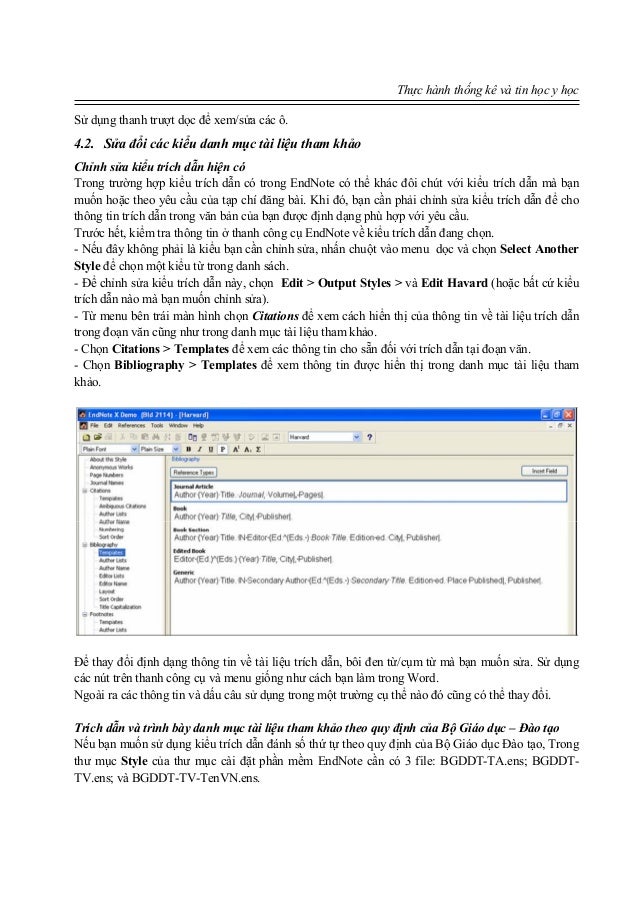
You may be prompted to enter your EndNote Web account credentials before proceeding. For EndNote 20, select Library>Sync from the top navigation bar.Then, use the steps outlined below on the computer you wish to transfer your library to: First, sync your original library to your web account by following the steps on our Syncing & Sharing page. If you're working across multiple computers or otherwise need to transfer your EndNote library to a new computer, you can use EndNote's sync feature to move to another computer with EndNote installed.


 0 kommentar(er)
0 kommentar(er)
